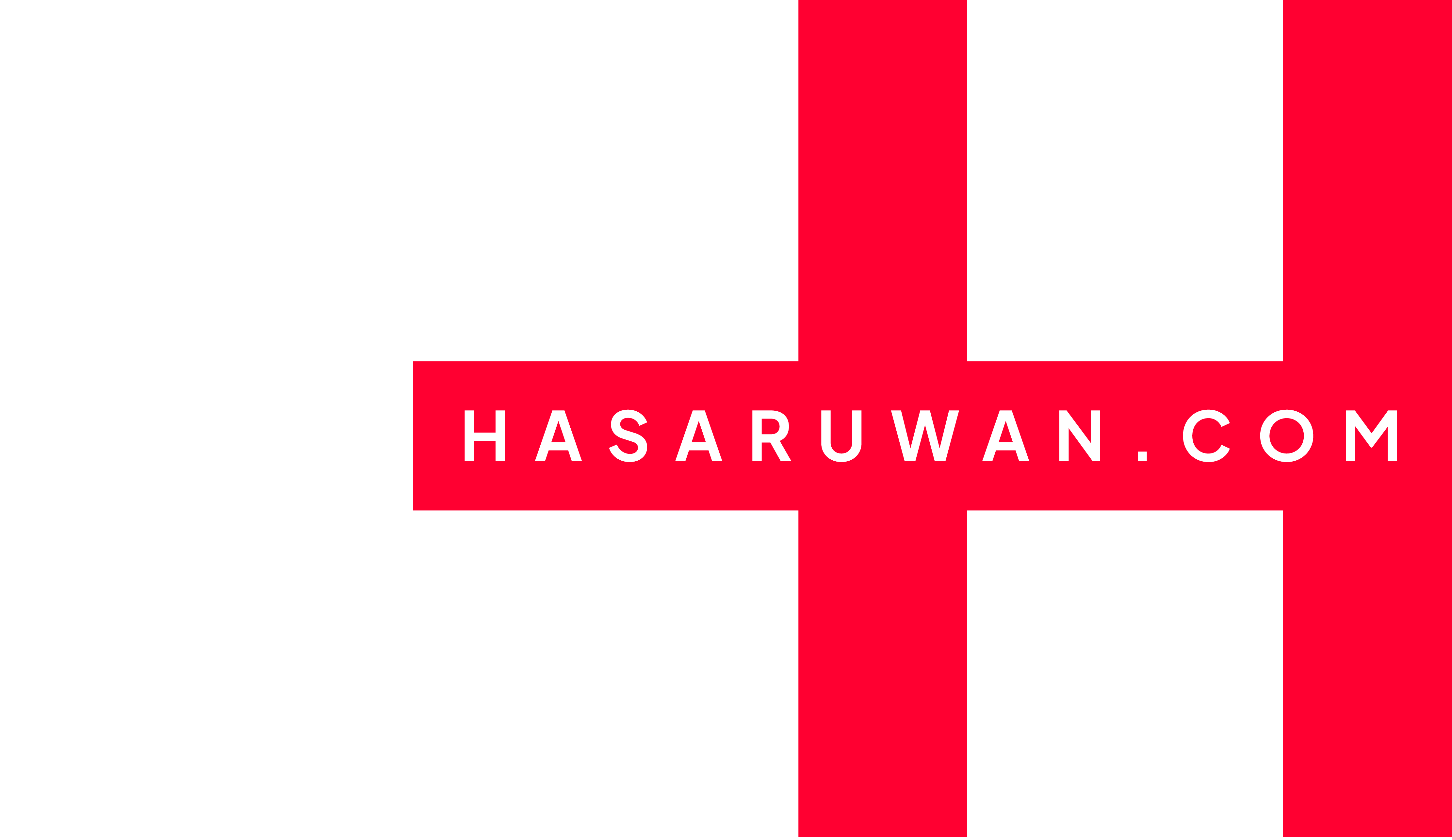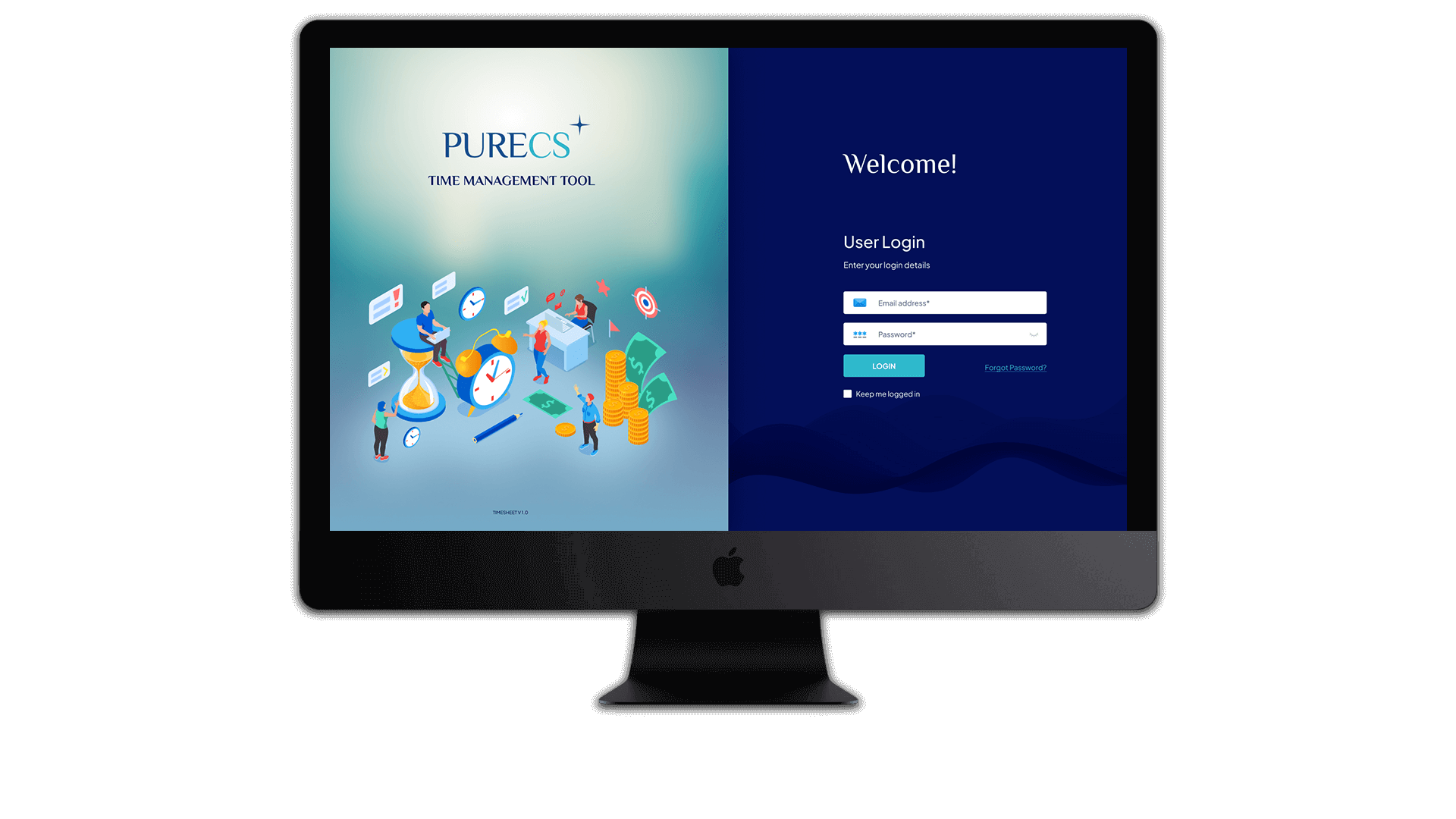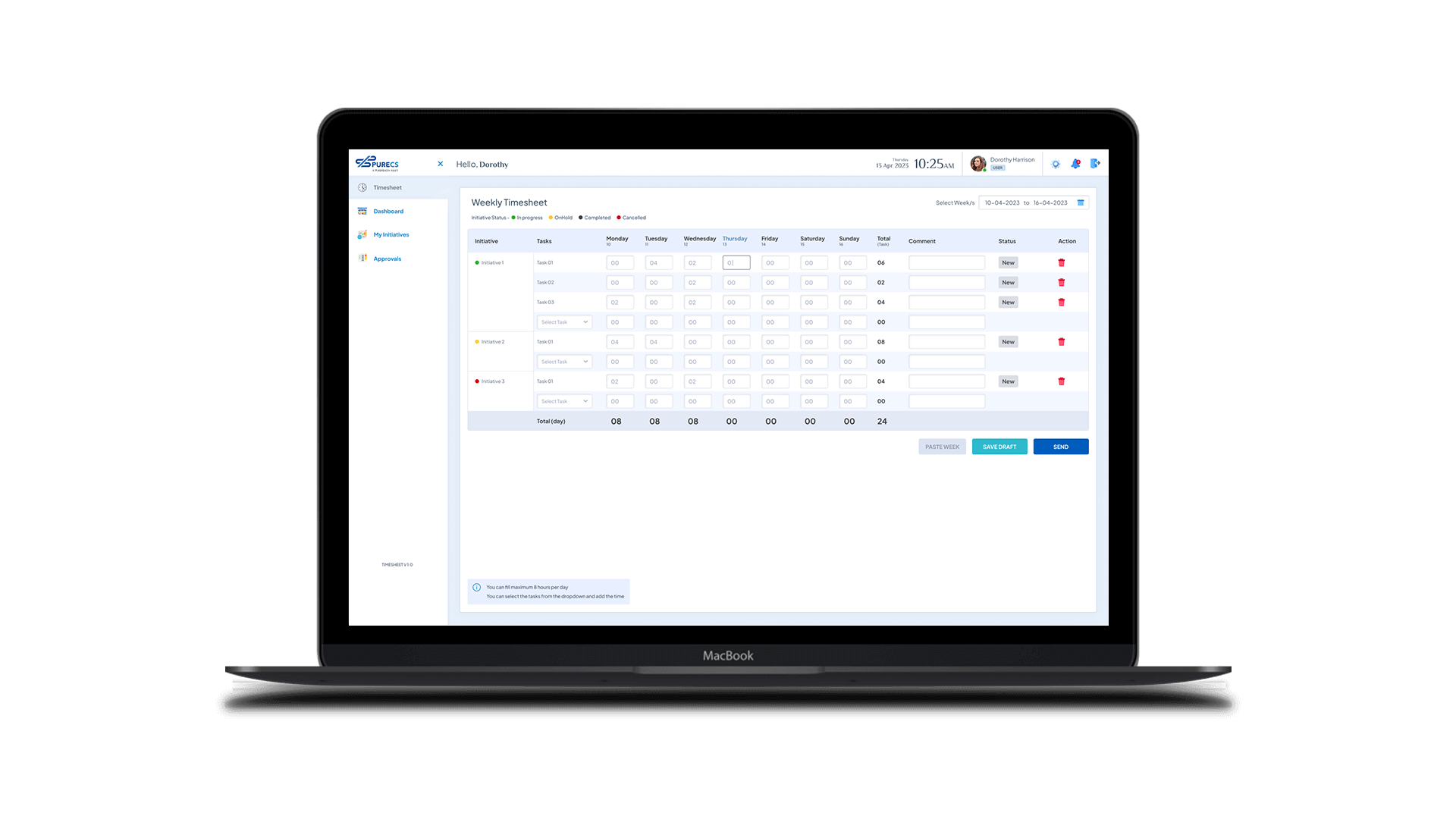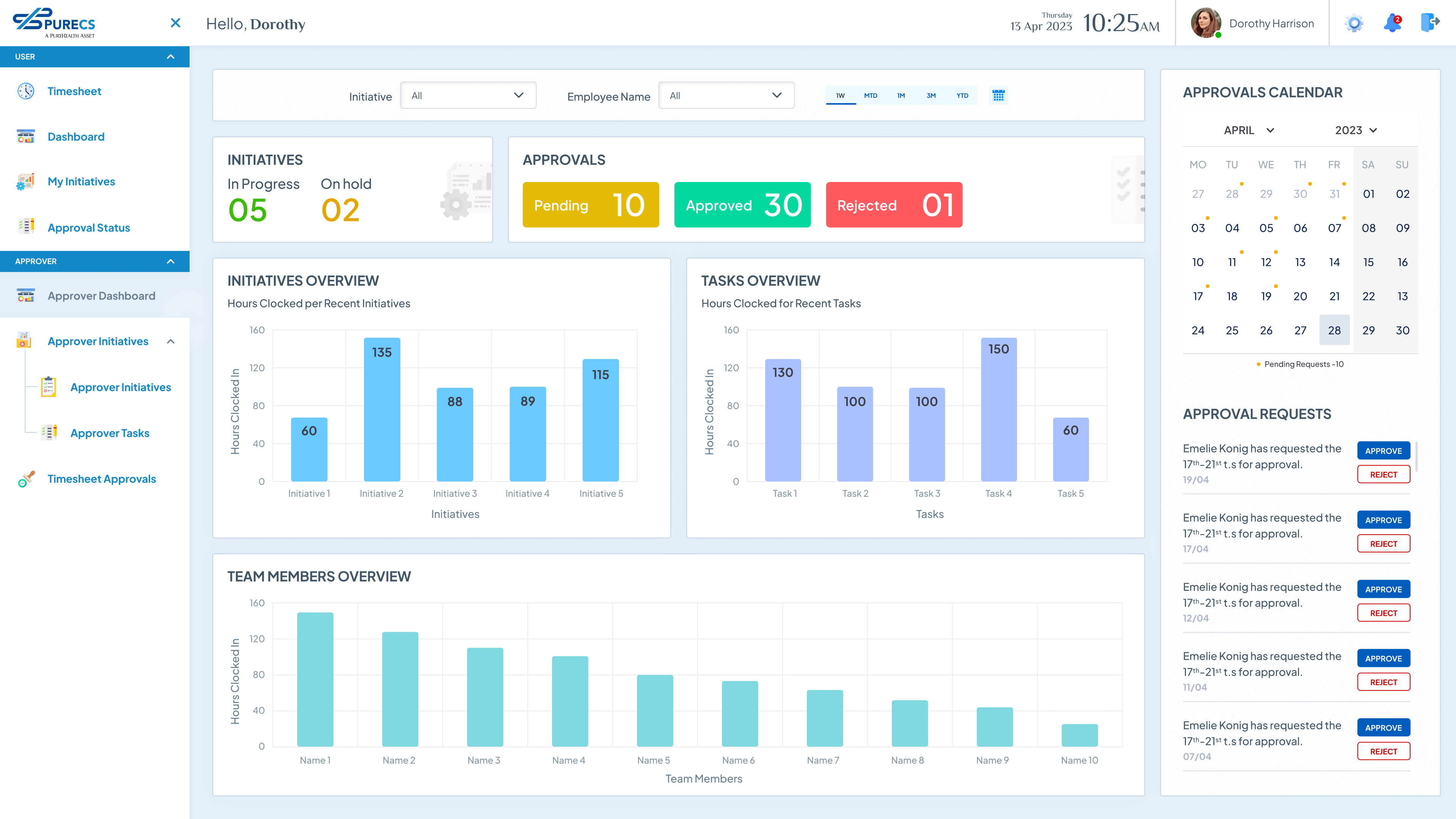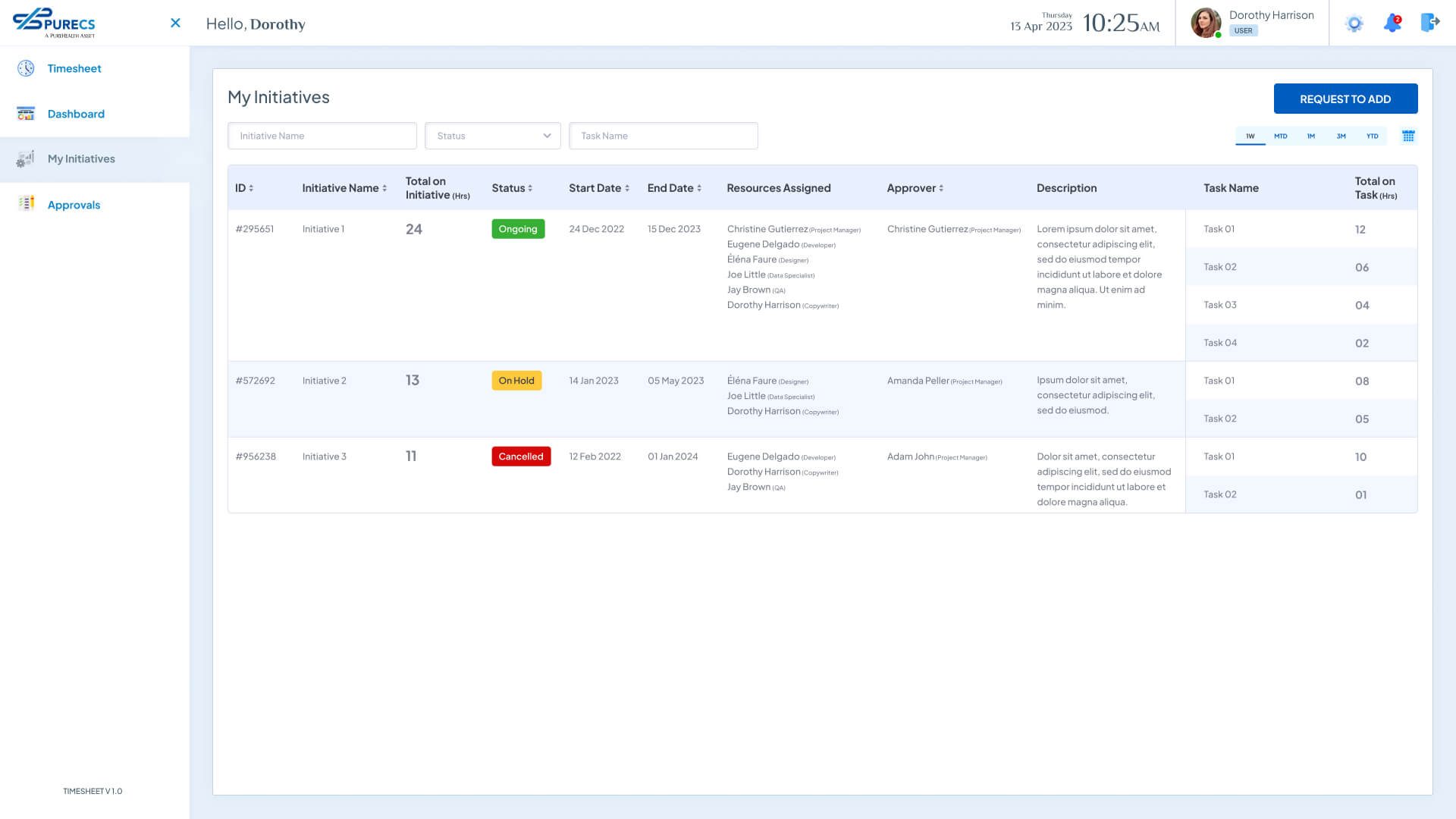Streamlining Productivity with an Intuitive Web Application for Efficient Timesheet Management and Seamless Team Collaboration.
category:
services:
Year:
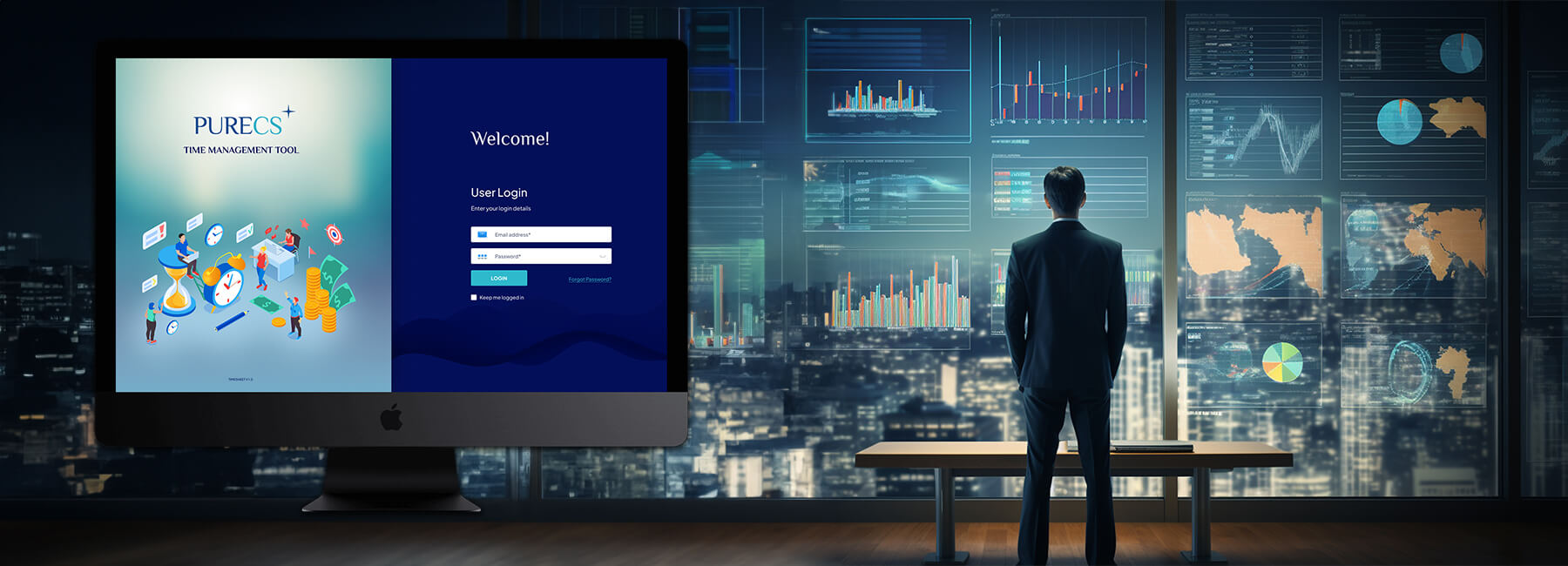
Description & Defining
A timesheet web application’s UI/UX design focuses on simplicity, efficiency, and ease of use for tracking work hours and tasks. The interface typically features a clean and intuitive layout with sections for entering time worked on different projects or tasks. Users can easily log in, select the appropriate project, and input their hours using a straightforward form or interactive calendar. Visual cues like color coding and icons help users quickly identify and differentiate between various projects or tasks. Additionally, the design may incorporate features such as automatic time tracking, reminders for incomplete timesheets, and the ability to generate reports or export data. Responsive design ensures accessibility across devices, enabling users to update their timesheets from anywhere. Overall, the UI/UX design of the timesheet web application emphasizes functionality, clarity, and user satisfaction.
Challenge & Solution
Complexity of Time Tracking Workflows: Timesheet applications often need to accommodate a variety of time tracking workflows depending on the organization’s policies, project requirements, and employee roles. Designing a user interface that supports the flexibility and complexity of these workflows while remaining intuitive and easy to use can be challenging. Users may need to track time against different projects, tasks, clients, and billable activities, each with its own set of attributes and requirements. Designing a dashboard that allows users to easily navigate between different projects, enter time entries accurately, and view their time tracking history in a clear and organized manner is essential. Providing customizable templates, predefined categories, and shortcuts for common tasks can help streamline the time tracking process and improve user productivity.
Data Input and Validation: Timesheet applications rely heavily on user input for entering time entries, project details, task descriptions, and other relevant information. Ensuring the accuracy and integrity of the data entered by users is crucial for generating reliable reports, billing clients accurately, and tracking project costs effectively. Designing input forms that provide clear instructions, validation rules, and error messages to help users enter data correctly and detect and correct input errors in real-time is essential. Implementing features such as autocomplete, date pickers, and dropdown menus can help reduce user input errors and improve data accuracy. Additionally, incorporating validation checks to ensure data consistency and integrity before saving it to the database can help prevent data corruption and improve the reliability of the timesheet application.
Accessibility and Usability for Diverse User Groups: Timesheet applications are used by employees across different departments, roles, and skill levels within an organization. Designing a user interface that is accessible and usable for diverse user groups, including individuals with disabilities or limited technical proficiency, is essential for ensuring inclusivity and usability. This may involve incorporating features such as keyboard shortcuts, screen reader compatibility, high contrast modes, and text resizing options to accommodate users with different needs and preferences. Conducting usability testing with representative users from diverse backgrounds and incorporating their feedback into the design process can help identify and address usability issues early on and ensure that the timesheet application meets the needs of all its users.
Time tracking tool with utmost creativity.
Designed a user-friendly Timesheet Web Application UI/UX, optimizing efficiency and accuracy in time tracking and management. Implemented intuitive interfaces for seamless entry and management of work hours, projects, and tasks. Prioritized accessibility and responsiveness across devices to ensure usability for remote and mobile users. Integrated features such as automated reminders, real-time updates, and customizable reporting to enhance productivity and accountability. Employed clean design aesthetics and intuitive navigation to streamline user workflows and minimize friction. Resulted in a robust solution that simplifies timekeeping processes, improves transparency, and empowers users to efficiently manage their work hours and projects.